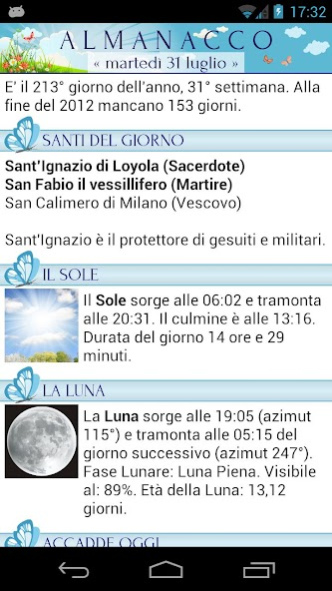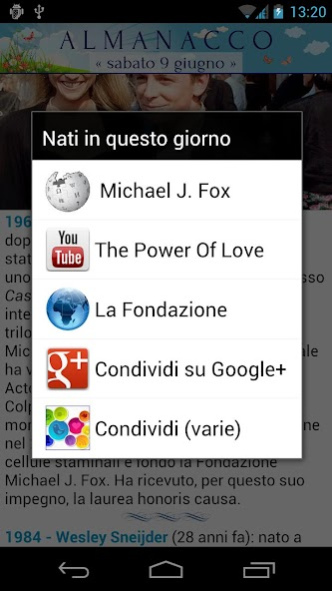Almanacco Key 1.0
Paid Version
Publisher Description
This is the "key" to activate the bannerless version of the "Almanac" app and the advanced configuration options.
ATTENTION: DOES NOT add new contents or new sections to the Almanac.
In order to use it, the free version (which contains the actual application) must also be installed.
Almanac allows you to discover the events that occurred day by day. An original and unique app, all Italian, which can keep you company with curiosity and news.
Sections present:
* Saints of the day
* The Sun: sunrise and sunset, day length
* The Moon: sunrise and sunset, moon phase and visibility
* It happened today: the most important events that took place on this day
* The Intruder mini-game: Find out among four choices which one is the intruder
* Born on this day: historical or famous characters to remember
* The phrase of the day: quotes, aphorisms and proverbs to reflect on
* Sporting events: the events that have made the history of sport
* Words and idioms: to discover their meaning and their origin
* The comic strip
* Curiosities about Italian municipalities
* English Quiz: to practice day by day to improve your English
* The Google Doodle: curiosities from around the world
* Tomorrow we celebrate
* In the coming days: preview of the topics that will be discussed in the following days
And month by month:
* Curiosities and news about the month
* Indication of seasonal fruit and vegetables
* Origin of the name of the month
* The app of the month
About Almanacco Key
Almanacco Key is a paid app for Android published in the Newsgroup Clients list of apps, part of Communications.
The company that develops Almanacco Key is Prometheo Apps. The latest version released by its developer is 1.0.
To install Almanacco Key on your Android device, just click the green Continue To App button above to start the installation process. The app is listed on our website since 2013-11-16 and was downloaded 1 times. We have already checked if the download link is safe, however for your own protection we recommend that you scan the downloaded app with your antivirus. Your antivirus may detect the Almanacco Key as malware as malware if the download link to it.prometheo.almanacco.key is broken.
How to install Almanacco Key on your Android device:
- Click on the Continue To App button on our website. This will redirect you to Google Play.
- Once the Almanacco Key is shown in the Google Play listing of your Android device, you can start its download and installation. Tap on the Install button located below the search bar and to the right of the app icon.
- A pop-up window with the permissions required by Almanacco Key will be shown. Click on Accept to continue the process.
- Almanacco Key will be downloaded onto your device, displaying a progress. Once the download completes, the installation will start and you'll get a notification after the installation is finished.